上一篇文章讲到,搭建 Fabric 网络的过程中,启动 1CLI+4Peer+1Orderer 容器,有两种方式。一种是利用 docker-composer 来自动部署,还有一种,就是手动启动每一个容器。
这篇文章,主要是讲解利用 Docker 容器来启动 Fabric 网络。接下来的内容,主要是对
《HyperLedger 实战-手动搭建一个 Fabric 网络-基于 Docker 容器的方式》 中第三部分
配置 Fabric 环境的 docker-compose 文件 内容的进一步分析。
全文将按照如下顺序展开:
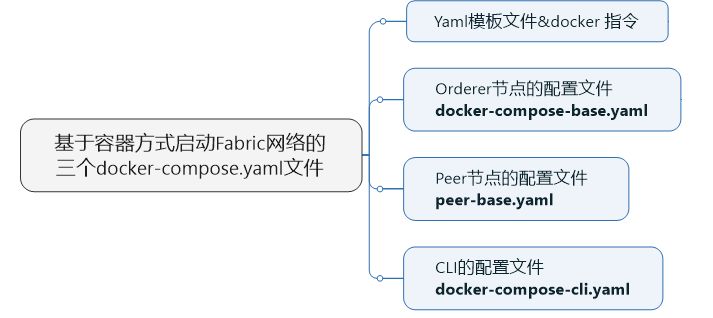
全文结构
一、Yaml 模板文件&docker 指令
Yaml模板文件
模板文件是使用 Compose 的核心,默认的模板文件名称为 docker-compose.yml,格式为 YAML 格式。
在旧版本(版本 1)中,其中每个顶级元素为服务名称,次级元素为服务容器的配置信息,例如
webapp:
image: examples/web
ports:
- "80:80"
volumes:
- "/data"版本 2 扩展了 Compose 的语法,同时尽量保持跟版本 1 的兼容,除了可以声明网络和存储信息外,最大的不同一是添加了版本信息,另一个是需要将所有的服务放到 services 根下面。例如,上面例子改写为版本 2,内容为
version: "2"
services:
webapp:
image: examples/web
ports:
- "80:80"
volumes:
- "/data"【声明】 在 Fabric 网络,涉及的 docker-composer 文件,都是版本 2 的 compose 语法。
注意!每个服务都必须通过 image 指令指定镜像或 build 指令(需要 Dockerfile)等来自动构建生成镜像。
docker 指令
下面对我们在后文中将要用到的 docker 指令进行介绍:
container_name
指定容器名称。默认将会使用 项目名称 _ 服务名称 _ 序号 这样的格式。
[例如] container_name: docker-web-containerimage
指定为镜像名称或镜像 ID。如果镜像在本地不存在,Compose 将会尝试拉去这个镜像。
[例如]
image: ubuntu
image: orchardup/postgresql
image: a4bc65fdcommand
覆盖容器启动后默认执行的命令。
[例如] command: echo "hello world"environment
设置环境变量。你可以使用数组或字典两种格式。
只给定名称的变量会自动获取运行 Compose 主机上对应变量的值,可以用来防止泄露不必要的数据。
[例如]
environment:
RACK_ENV: development
SESSION_SECRET:
[或者]
environment:
- RACK_ENV=development
- SESSION_SECRETextends
基于其它模板文件进行扩展。
例如我们已经有了一个 webapp 服务,定义一个基础模板文件为 common.yml。
# common.yml
webapp:
build: ./webapp
environment:
- DEBUG=false
- SEND_EMAILS=false再编写一个新的 development.yml 文件,使用 common.yml 中的 webapp 服务进行扩展。
# development.yml
web:
extends:
file: common.yml
service: webapp
ports:
- "8000:8000"
links:
- db
environment:
- DEBUG=true
db:
image: postgres后者会自动继承 common.yml 中的 webapp 服务及环境变量定义。
working_dir
指定容器中工作目录。
[例如]:working_dir: /codevolumes
数据卷所挂载路径设置。可以设置宿主机路径 (HOST:CONTAINER) 或加上访问模式 (HOST:CONTAINER:ro)。该指令中路径支持相对路径。
[例如]
volumes:
- /var/lib/mysql
- cache/:/tmp/cache
- ~/configs:/etc/configs/:roports
暴露端口信息。
使用宿主:容器 (HOST:CONTAINER)格式 或者 仅仅指定容器的端口(宿主将会随机选择端口)都可以。
[例如]
ports:
- "3000"
- "8000:8000"
- "49100:22"
- "127.0.0.1:8001:8001"在 fabric 网络搭建的过程中,关于 peer 节点的 docker-compose 文件配置内容如下:
peer0.org1.example.com:
container_name: peer0.org1.example.com
...
ports:
- 7051:7051
- 7053:7053
peer1.org1.example.com:
container_name: peer1.org1.example.com
...
ports:
- 8051:7051
- 8053:7053
peer0.org2.example.com:
container_name: peer0.org2.example.com
...
ports:
- 9051:7051
- 9053:7053
peer1.org2.example.com:
container_name: peer1.org2.example.com
...
ports:
- 10051:7051
- 10053:7053在上述的配置中,通过将宿主主机的本地端口 7051、8051、9051、10051 等四个端口,分别映射为四个 docker 容器的 7051 端口;将 7052、8052、90052、10052 等四个端口,分别映射为 docker 容器的 7052 端口。
tty
模拟一个假的远程控制台。
[例如] tty:truebuild
指定 Dockerfile 所在文件夹的路径(可以是绝对路径,或者相对 docker-compose.yml 文件的路径)。 Compose 将会利用它自动构建这个镜像,然后使用这个镜像。
[例如]:build: /path/to/build/dirdepends_on
可以保证 build 的先后顺序。
[例如]:
depends_on:
- orderer.example.com
- peer0.org1.example.com二、Orderer 节点配置文件 | docker-compose-base.yaml
Orderer 的配置是在 base/docker-compose-base.yaml 里面。
结合上面一部分的 docker 命令,我们对该文件进行注释
# Copyright IBM Corp. All Rights Reserved.
#
# SPDX-License-Identifier: Apache-2.0
#
version: '2' # 表示用的是版本 2 的 YAML 模板
services: # 在版本 2 中,所有的服务都要放在 services 根下面
orderer.example.com: # Orderer 排序服务
container_name: orderer.example.com # 定义容器的名称
image: hyperledger/fabric-orderer # 指定容器的镜像
environment: # 设置环境变量
- ORDERER_GENERAL_LOGLEVEL=debug
- ORDERER_GENERAL_LISTENADDRESS=0.0.0.0
- ORDERER_GENERAL_GENESISMETHOD=file
- ORDERER_GENERAL_GENESISFILE=/var/hyperledger/orderer/orderer.genesis.block
- ORDERER_GENERAL_LOCALMSPID=OrdererMSP
- ORDERER_GENERAL_LOCALMSPDIR=/var/hyperledger/orderer/msp
# enabled TLS
- ORDERER_GENERAL_TLS_ENABLED=true
- ORDERER_GENERAL_TLS_PRIVATEKEY=/var/hyperledger/orderer/tls/server.key
- ORDERER_GENERAL_TLS_CERTIFICATE=/var/hyperledger/orderer/tls/server.crt
- ORDERER_GENERAL_TLS_ROOTCAS=[/var/hyperledger/orderer/tls/ca.crt]
working_dir: /opt/gopath/src/github.com/hyperledger/fabric #指定容器的工作目录
command: orderer # 容器启动后默认执行的命令
volumes: # 将本地文件路径映射到容器中的路径之中
- ../channel-artifacts/genesis.block:/var/hyperledger/orderer/orderer.genesis.block
- ../crypto-config/ordererOrganizations/example.com/orderers/orderer.example.com/msp:/var/hyperledger/orderer/msp
- ../crypto-config/ordererOrganizations/example.com/orderers/orderer.example.com/tls/:/var/hyperledger/orderer/tls
ports: # 暴露端口信息
- 7050:7050
peer0.org1.example.com: # Org1 的 Peer0 服务
container_name: peer0.org1.example.com
extends:
file: peer-base.yaml
service: peer-base
environment:
- CORE_PEER_ID=peer0.org1.example.com
- CORE_PEER_ADDRESS=peer0.org1.example.com:7051
- CORE_PEER_CHAINCODELISTENADDRESS=peer0.org1.example.com:7052
- CORE_PEER_GOSSIP_EXTERNALENDPOINT=peer0.org1.example.com:7051
- CORE_PEER_LOCALMSPID=Org1MSP
volumes:
- /var/run/:/host/var/run/
- ../crypto-config/peerOrganizations/org1.example.com/peers/peer0.org1.example.com/msp:/etc/hyperledger/fabric/msp
- ../crypto-config/peerOrganizations/org1.example.com/peers/peer0.org1.example.com/tls:/etc/hyperledger/fabric/tls
ports:
- 7051:7051
- 7052:7052
- 7053:7053
peer1.org1.example.com: # Org1 的 Peer1 服务
container_name: peer1.org1.example.com
extends:
file: peer-base.yaml
service: peer-base
environment:
- CORE_PEER_ID=peer1.org1.example.com
- CORE_PEER_ADDRESS=peer1.org1.example.com:7051
- CORE_PEER_CHAINCODELISTENADDRESS=peer1.org1.example.com:7052
- CORE_PEER_GOSSIP_EXTERNALENDPOINT=peer1.org1.example.com:7051
- CORE_PEER_GOSSIP_BOOTSTRAP=peer0.org1.example.com:7051
- CORE_PEER_LOCALMSPID=Org1MSP
volumes:
- /var/run/:/host/var/run/
- ../crypto-config/peerOrganizations/org1.example.com/peers/peer1.org1.example.com/msp:/etc/hyperledger/fabric/msp
- ../crypto-config/peerOrganizations/org1.example.com/peers/peer1.org1.example.com/tls:/etc/hyperledger/fabric/tls
ports:
- 8051:7051
- 8052:7052
- 8053:7053
peer0.org2.example.com: # Org2 的 Peer0 服务
container_name: peer0.org2.example.com
extends:
file: peer-base.yaml
service: peer-base
environment:
- CORE_PEER_ID=peer0.org2.example.com
- CORE_PEER_ADDRESS=peer0.org2.example.com:7051
- CORE_PEER_CHAINCODELISTENADDRESS=peer0.org2.example.com:7052
- CORE_PEER_GOSSIP_EXTERNALENDPOINT=peer0.org2.example.com:7051
- CORE_PEER_LOCALMSPID=Org2MSP
volumes:
- /var/run/:/host/var/run/
- ../crypto-config/peerOrganizations/org2.example.com/peers/peer0.org2.example.com/msp:/etc/hyperledger/fabric/msp
- ../crypto-config/peerOrganizations/org2.example.com/peers/peer0.org2.example.com/tls:/etc/hyperledger/fabric/tls
ports:
- 9051:7051
- 9052:7052
- 9053:7053
peer1.org2.example.com: # Org1 的 Peer0 服务
container_name: peer1.org2.example.com
extends:
file: peer-base.yaml
service: peer-base
environment:
- CORE_PEER_ID=peer1.org2.example.com
- CORE_PEER_ADDRESS=peer1.org2.example.com:7051
- CORE_PEER_CHAINCODELISTENADDRESS=peer1.org2.example.com:7052
- CORE_PEER_GOSSIP_EXTERNALENDPOINT=peer1.org2.example.com:7051
- CORE_PEER_GOSSIP_BOOTSTRAP=peer0.org2.example.com:7051
- CORE_PEER_LOCALMSPID=Org2MSP
volumes:
- /var/run/:/host/var/run/
- ../crypto-config/peerOrganizations/org2.example.com/peers/peer1.org2.example.com/msp:/etc/hyperledger/fabric/msp
- ../crypto-config/peerOrganizations/org2.example.com/peers/peer1.org2.example.com/tls:/etc/hyperledger/fabric/tls
ports:
- 10051:7051
- 10052:7052
- 10053:7053三、Peer 节点的配置文件 | peer-base.yaml
Peer 的配置是在 peer-base.yaml 里面,与上面的结构基本详细,因此在这里不做注释。参照上面的注释,应该就可以看懂了。其中的内容如下:
# Copyright IBM Corp. All Rights Reserved.
#
# SPDX-License-Identifier: Apache-2.0
#
version: '2'
services:
peer-base:
image: hyperledger/fabric-peer
environment:
- CORE_VM_ENDPOINT=unix:///host/var/run/docker.sock
# the following setting starts chaincode containers on the same
# bridge network as the peers
# https://docs.docker.com/compose/networking/
- CORE_VM_DOCKER_HOSTCONFIG_NETWORKMODE=e2ecli_default
#- CORE_LOGGING_LEVEL=ERROR
- CORE_LOGGING_LEVEL=DEBUG
- CORE_PEER_TLS_ENABLED=true
- CORE_PEER_GOSSIP_USELEADERELECTION=true
- CORE_PEER_GOSSIP_ORGLEADER=false
- CORE_PEER_PROFILE_ENABLED=true
- CORE_PEER_TLS_CERT_FILE=/etc/hyperledger/fabric/tls/server.crt
- CORE_PEER_TLS_KEY_FILE=/etc/hyperledger/fabric/tls/server.key
- CORE_PEER_TLS_ROOTCERT_FILE=/etc/hyperledger/fabric/tls/ca.crt
working_dir: /opt/gopath/src/github.com/hyperledger/fabric/peer
command: peer node start # 容器启动之后,运行 peer node start 命令开启服务四、CLI 的配置文件 | docker-compose-cli.yaml
CLI 在整个 Fabric 网络中扮演客户端的角色,我们在开发测试的时候可以用 CLI 来代替 SDK,执行各种 SDK 能执行的操作。CLI 会和 Peer 相连,把指令发送给对应的 Peer 执行。
CLI 的配置在 docker-compose-cli.yaml 中,接下来会对该文件进行注释,文件内容如下:
# Copyright IBM Corp. All Rights Reserved.
#
# SPDX-License-Identifier: Apache-2.0
#
version: '2'
services: # Service 根下,是该模板文件定义的所有服务
orderer.example.com: # Orderer 服务
extends: # 基于其它模板进行扩展。
file: base/docker-compose-base.yaml # 进行拓展时使用的文件
service: orderer.example.com # 进行拓展时使用的服务
# 以上表示使用 base/docker-compose-base.yaml 中的 orderer.example.com 服务进行拓展
container_name: orderer.example.com
peer0.org1.example.com:
container_name: peer0.org1.example.com
extends:
file: base/docker-compose-base.yaml
service: peer0.org1.example.com
peer1.org1.example.com:
container_name: peer1.org1.example.com
extends:
file: base/docker-compose-base.yaml
service: peer1.org1.example.com
peer0.org2.example.com:
container_name: peer0.org2.example.com
extends:
file: base/docker-compose-base.yaml
service: peer0.org2.example.com
peer1.org2.example.com:
container_name: peer1.org2.example.com
extends:
file: base/docker-compose-base.yaml
service: peer1.org2.example.com
cli:
container_name: cli
image: hyperledger/fabric-tools
tty: true # 模拟一个假的远程控制台。
environment:
- GOPATH=/opt/gopath
- CORE_VM_ENDPOINT=unix:///host/var/run/docker.sock
- CORE_LOGGING_LEVEL=DEBUG
- CORE_PEER_ID=cli
- CORE_PEER_ADDRESS=peer0.org1.example.com:7051
- CORE_PEER_LOCALMSPID=Org1MSP
- CORE_PEER_TLS_ENABLED=true
- CORE_PEER_TLS_CERT_FILE=/opt/gopath/src/github.com/hyperledger/fabric/peer/crypto/peerOrganizations/org1.example.com/peers/peer0.org1.example.com/tls/server.crt
- CORE_PEER_TLS_KEY_FILE=/opt/gopath/src/github.com/hyperledger/fabric/peer/crypto/peerOrganizations/org1.example.com/peers/peer0.org1.example.com/tls/server.key
- CORE_PEER_TLS_ROOTCERT_FILE=/opt/gopath/src/github.com/hyperledger/fabric/peer/crypto/peerOrganizations/org1.example.com/peers/peer0.org1.example.com/tls/ca.crt
- CORE_PEER_MSPCONFIGPATH=/opt/gopath/src/github.com/hyperledger/fabric/peer/crypto/peerOrganizations/org1.example.com/users/Admin@org1.example.com/msp
working_dir: /opt/gopath/src/github.com/hyperledger/fabric/peer
command: /bin/bash -c './scripts/script.sh ${CHANNEL_NAME}; sleep $TIMEOUT'
volumes:
- /var/run/:/host/var/run/
- ../chaincode/go/:/opt/gopath/src/github.com/hyperledger/fabric/examples/chaincode/go
- ./crypto-config:/opt/gopath/src/github.com/hyperledger/fabric/peer/crypto/
- ./scripts:/opt/gopath/src/github.com/hyperledger/fabric/peer/scripts/
- ./channel-artifacts:/opt/gopath/src/github.com/hyperledger/fabric/peer/channel-artifacts
depends_on: # 保证服务开启的顺序
- orderer.example.com
- peer0.org1.example.com
- peer1.org1.example.com
- peer0.org2.example.com
- peer1.org2.example.com五、总结
这篇文章,主要是介绍了一下 docker 的 YAML 模板文件;
接着列举了几种常见的 docker 指令。
最后,通过结合前面的讲解,对实战中遇到的 docker-compose-base.yaml、
peer-base.yaml 和 docker-compose-cli.yaml 文件进行了详细的解释。
这篇文章算是为下一篇文章《手动搭建一个 Fabric 网络-纯手动部署方式》预热吧!
参考链接
转自知乎 苏小乐 :https://www.zhihu.com/people/shan-de-ding-zhu/activities





